Tips to grow your sales from Facebook

So you have an event, you may have decided to go online and sell your tickets in advance and you have a website, you're sorted right? Sadly not! You've heard it all before, you need to use social media don't you? But time, how, what do you do? Here's some tips on getting more from your Facebook page for your event.
Social media is meant to be social but that doesn't mean you have to spend hours at it. You want it to share the best of your event and even make money by
Tip 1 - Make the page a 'business' one not a personal one.
You need to have a personal page to create a business one, even if the 'business' is the event, a charity or similar, just make sure its seperate to your personal one. You can do more with it and then you/everyone can keep personal life seperate!
Tip 2 - Get more admin users to help
It doesn't take much, or rather it shouldn't. Don't be affraid of the potential time to use Facebook. Done right, you can control, update and gain more from your social media work in just a few minutes a day or 10-15 minutes a week. You can of course spend longer and do more but if you're pushed for time, some well thought out, planned and managed posts/updates can be managed in just a few minutes a day. Even better if you have more than one admin user.
Adding an admin user.
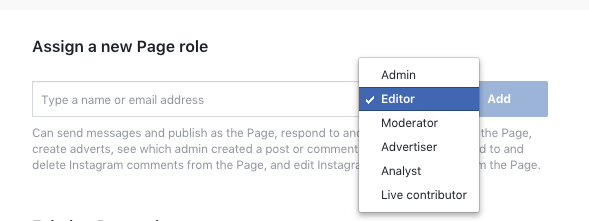
When logged in, go to 'settings' in the top right of the bar from your business/event page and down the left, select 'Page roles'. From this you can 'Assign a new role' with editor or admin rights. Note, the people you're adding need to already 'like' your page. If you can't see them to add them, ask them to like your page first.
Tip 3 - Create a Call To Action
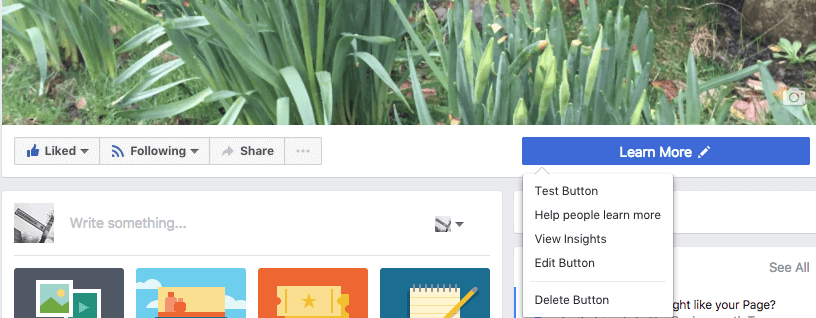
On the banner of your page, you may have spotted a button. Its in the bottom right of the picture or just below it. It may be showing 'Learn more' or 'book now'. This is a very quick and easy way to add an 'action' to your page to encourage people to buy or book or get in touch. If you're an event with online booking, even better as you can use this to link straight to your ticketing page.
As quick steps, these simple points will begin to give you a purpose and focus on the page helping you to manage the page effectively and even take money from it!
Stay tuned for more tips on social media during the course of the coming weeks
Copyright © 2012-2019 - Developed by Flame Concepts


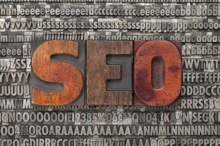






Recent comments